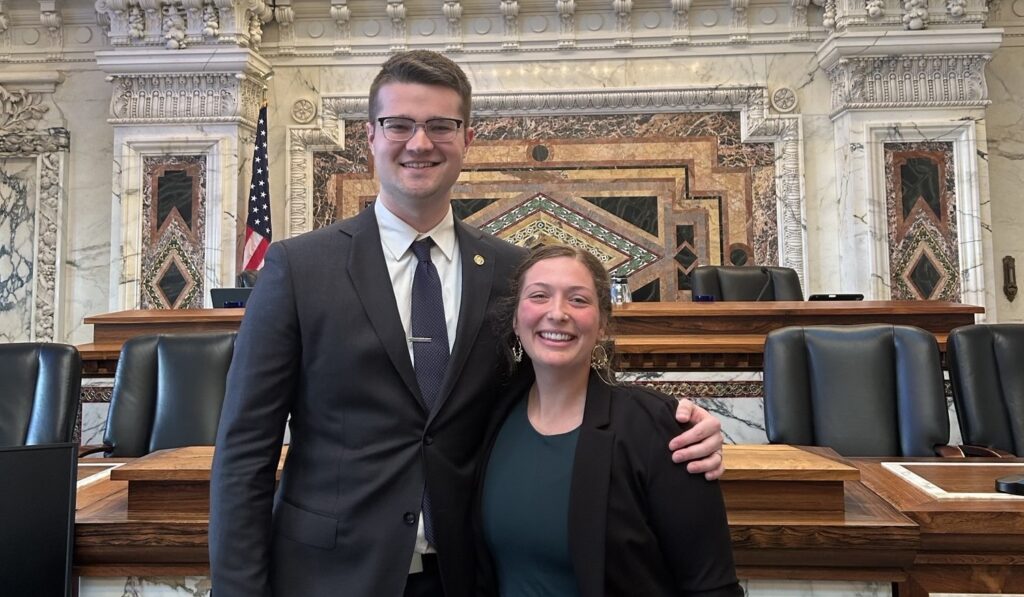Information Resources and Technologies announces Banner 7 upgrade
By Randy Sauter, Director of IRT Information Technology
What’s happening?
SunGardSCT has released a major version upgrade for Banner that will upgrade our system from version 6.3 to 7.2. This system upgrade will help ensure continued system stability, bring with it improved and extended functionality, and include major look-and-feel changes to the Banner system. Planned implementation for this new version of Banner is set for May 2006.
Banner project work groups are working hard at testing Banner 7.2 and creating new rules and processes for some of the new features that will be delivered with the upgrade. We’ve had some bumps along the way; at this point, however, all major issues are resolved. The Banner steering committee has chosen the weekend of May 12-14 to go live with Banner 7.2, which will result in a required Friday through Sunday Banner system outage.
What is Banner 7 all about?
Banner 7.2 brings with it many enhancements and changes for our users – the most noticeable changes appear in the user interface or the “look and feel” of Banner.
These changes include:
- Improved menu structure
- Tabbed menus
- Improved online documentation
- Screen resolution improvement to allow more information on the page
- A “My Links” window
- Enhanced icons and drop down menus
If you are a Banner user and would like to see these new features, log onto DEMO or you can look at the “Changes in Banner 7.2” Web page.
In addition to the look-and-feel changes, there are two major enhancements delivered with Banner 7.2:
- Common Matching
- Concurrent Curricula
Common Matching is an exciting new feature that will help reduce the occurrence of multiple identification records in Banner. Common Matching is best described as a new way to search for people or “non-people” in Banner before creating new records for them in Banner.
The Common Matching feature will require users to perform a search on a particular person from a new form called GOAMTCH. This form will perform a search on the Banner database after the search criteria (e.g., first name, last name and address) are entered. Banner then processes the search rules in the background and will give the user an exact match in the database, a list of people who are potential matches from whom users may choose – or both, depending on what the user requires.
With the addition of Concurrent Curricula in Banner 7.2, the process for recording programs, majors, minors and concentrations will change dramatically. The basic concepts and rules that we use in Banner 6 will remain the same, and we will continue to use SFAREGS and SGASTDN; however, the way data is entered has changed. For example, priorities are assigned in Banner 7.2 to show primary and secondary programs, majors, minors, etc.
We want everyone to be comfortable using the new features that come with Banner 7.2 and we are providing opportunities for training.
Here are training materials and sessions available to you:
- IRT has updated the Banner Internet Native Orientation videos. The videos are available on IRT’s Internet Native Banner: Orientation Web page.
- The Registrar’s Office is offering two sessions on Concurrent Curriculum: Tuesday, May 2, in St. Paul, and Thursday, May 4, in Minneapolis. Sign up through Training Online.
- The Registrar’s Office also has created a quick overview video for people using Internet Native Banner on its Banner Online Training Videos Web page.
What Should You Do?
If you have a current account in Banner and you have not looked at Banner 7.2 in our demonstration, you should view Banner 7.2 by logging onto the demo Web page.
To learn more about changes that come with this Banner 7.2 upgrade, please visit the Enterprise Web site. Documentation regarding both the upgrade and the project itself can be found there.
If you have any questions about this upgrade, contact the Tech Desk, (651) 962-6230.