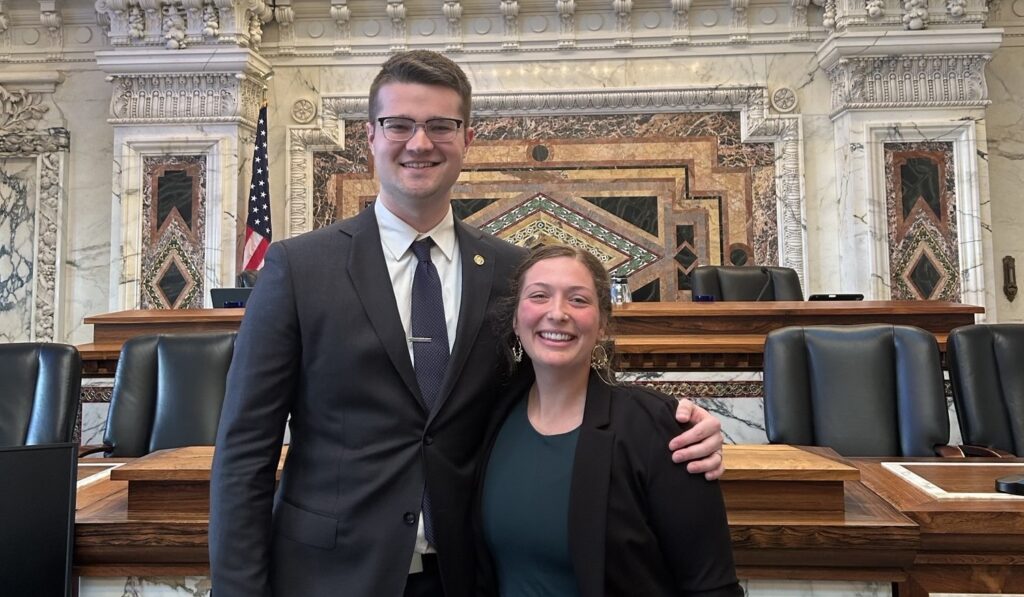Tech Tuesday: E-mail storage
From Information Resources and Technologies
With the migration to Exchange 2007 this summer, IRT was able to increase overall e-mail storage and attachment sizes.
Overall Storage Increase
The overall storage for e-mail was doubled this summer. Faculty and staff have a limit of 500 MB and students have a limit of 250 MB. Size limit warnings are sent when the mailbox reaches 450 MB for staff and 200 MB for students. At 475 MB for staff and 225 MB for students, send is disabled. At 500 staff and 250 student send/receive is disabled.
Attachment Size Increase
The attachment size quota was increased from 5 MB to 15 MB. A 15 MB attachment is about the size of 500 pages of text written in Word.
Why do we have attachment size limitations?
E-mail systems were designed originally to move very small messages very quickly. While their capabilities have grown over time, average file sizes and usage of e-mail has grown even faster. UST e-mail systems process well over 600,000 messages a day on average, and the larger the message the more time must be spent in processing, delivering and virus-scanning. A 1MB attachment is the equivalent of 10 average-size e-mails. In terms of load on the e-mail system, a message with a 15MB attachment is like sending 150 e-mails all at once. Multiply this by the tens of thousands of users and it is easy to see how things can get out of control.
Virus scanning especially consumes a significant amount of the total time each message takes to pass through the system. The larger the attachment the more time must be spent by the system to ensure it is virus-free. Practicality requires IRT to limit the size of attachments to the maximum manageable by the system in order to ensure that all e-mail flows smoothly. Building the system out to handle enormous attachments is theoretically possible, but there are better, more efficient and much less expensive ways of moving data around once the size passes a certain threshold.
What are my options if I need to send or receive a larger document?
A variety of methods can be used to send or receive documents larger than e-mail attachment limits allow. If you need to transfer files to another UST employee, DeptStore, AcadStore or other file system resources may meet your needs. Another option that will work for both employees and off-campus collaborators is to use an internet file transfer service such as yousendit.com. Yousendit.com offers secure file transfer with a 2GB limit (well over 100 times the e-mail limit) and is easy to use. IRT is currently investigating offerings such as yousendit.com to determine if this service can be deployed enterprisewide in an efficient and usable manner.
Please keep in mind the UST faculty and staff should never send confidential or protected, personally identifiable information through non-UST systems such as personal e-mail accounts or third-party file movers such as yousendit.com.