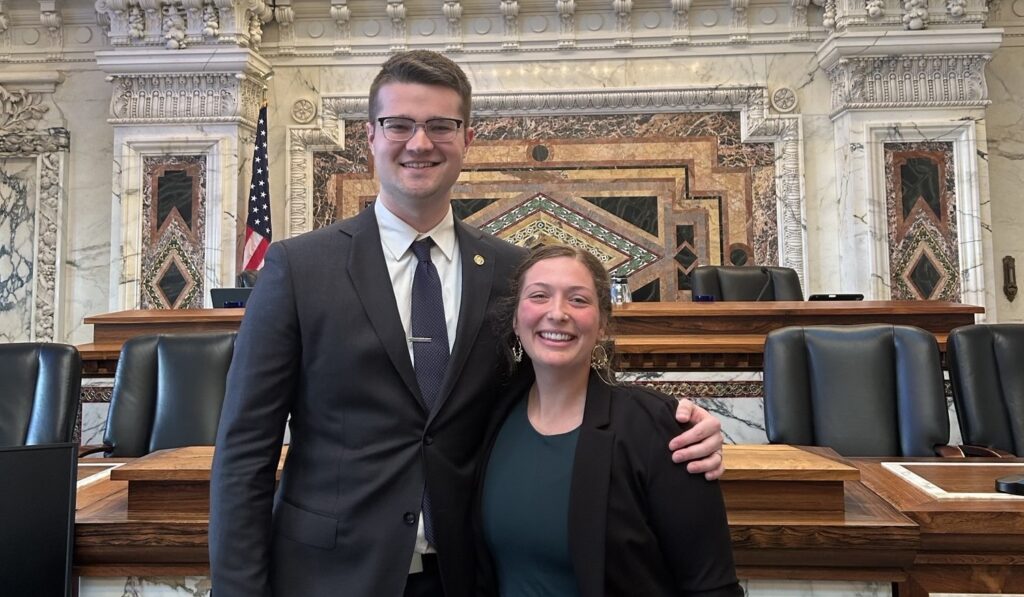Web Wednesday: What’s new for Blackboard?
From Information Resources and Technologies
Summer 2007 will bring exciting changes and enhancements to Blackboard as UST implements the next generation of Blackboard tools. In addition to the Blackboard e-Portfolio and Content System (highlighted in the Feb. 28 Web Wednesday article) enhancements are coming for the discussion board and course blogs and wikis, along with a new tool that will enable faculty to better monitor and manage student performance.
Below, we highlight some of the changes and enhancements that faculty and students will see to Blackboard courses and organizations at the end of May. To learn more about the Blackboard e-Portfolio and Content System, please join us for an overview on April 19th; to register for this event, go to Training Online.
New features in the discussion board
The basic discussion structure of forums and threads remains the same, but users will see some new changes to the screens in which forums and threads are created and managed.

- Instructors can much more easily see the total number of posts, number of unread posts, and number of users who have responded to a particular forum or initial thread within a forum.
- The “Collect” tool can now be applied to an entire initial thread and all of its posts at once, or applied to individual posts selected by the instructor.
- The Thread Detail screen for a particular post has enhanced navigation options, such as viewing the text of the parent post, or jumping from one threaded discussion within a Forum to another with a simple mouse click.

New forum settings include:
- Enable course members to subscribe to threads and receive an email alert when a post is updated or a user posts a reply
- Allow students to rate a post on a scale of 1 to 5
- Allow instructors to grade Forums or Threads, and include those grades in the Gradebook.
- To learn more about the new Discussion Board features, and see more screen captures, please take a tour through our Discussion Board slideshow on the IRT Blackboard Support site .
Course blogs and wikis
The Journal and Teams tools now have a new name: Blog and Wiki tools. In addition to the new names, the tools have been redesigned to have a new look and feel.

Some of the new blog features include:
- Calendar View: The calendar view, which appears in the sidebar on the right of the blog, can be used to navigate to entries in the blog. Any dates on which entries have been written will appear as hyperlinks. Selecting a link will display all entries created on that day. Navigate between months by selecting the month links at the bottom of the calendar.
- List of recent posts: You can see a list of the most recent entries in this blog in the "recent posts" module in the gray side bar. Clicking on an item will take you directly to that entry.
- Monthly archives: entries in a blog are “archived” and archives can be used to browse all entries from a given month.
Early Warning System
The Early Warning System is a new tool for courses and organizations that enable faculty to better monitor and manage student performance. Warnings can be generated based on graded performance, late or missing course work or attendance within a Blackboard course. Students receive warnings based on rules that are set up by the instructor. The rules are based on student performance within a Blackboard course or organization. There are three types of rules that can be created:
1. Grade Rule: Identifies when student performance on an assignment, assessment or manually graded item is equal to or below a certain level
2. Due Date Rule: Identifies when a student does not complete course assignments or tests when they are due. Due date rules can only be used to track an assignment created through the Assignment Manager, or an Assessment that is created in the Test or Survey Canvas. Due date rules cannot be created for items that are manually graded.
3. Last Access Rule: Identifies the last time a student accessed the Blackboard course or organization.
As always, if you have questions about these new tools, contact your Academic Technology Consultant/Administrative CORE Consultant or the IRT Tech Desk at IRTHelp@stthomas.edu or (651) 962-6230.