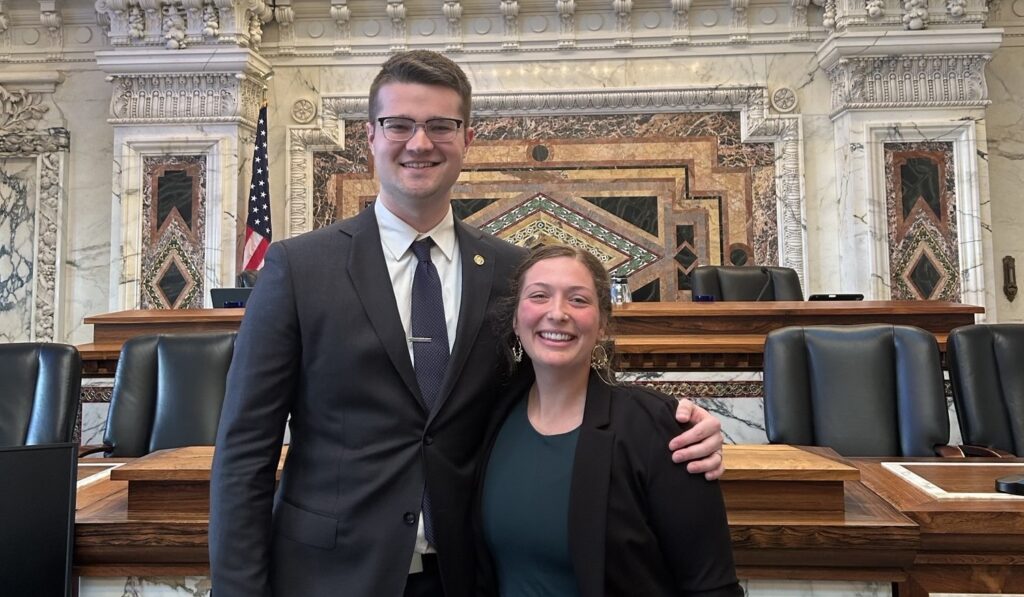Instructors who are assigned as the primary instructor for a section may enter registration overrides for students via Murphy Online instead of signing drop/add forms. Entering an override does not include registering the student for the course. The student must register for the course after the registration override is entered on Murphy by his or her instructor.
Click here to view a document with several tips and tricks on Murphy Online. This is a useful guide that details how to enter the overrides, how to enter grades, how to enter incomplete grades and much more.
Questions? Contact the Registrar’s Office, (651) 962-6700.