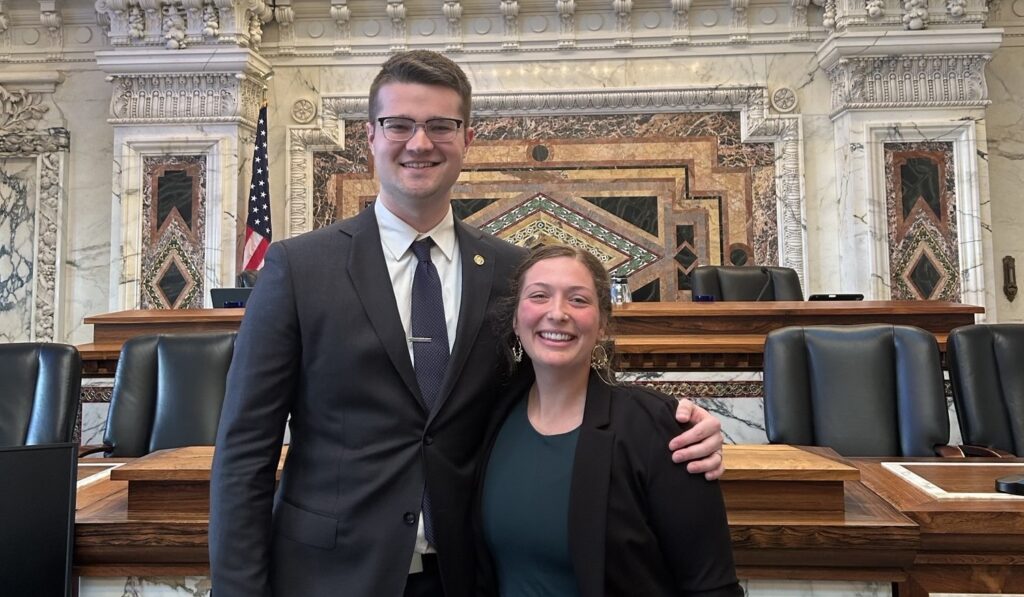Web Wednesday: Use handy tools for managing Collage assets
From Information Resources and Technologies
Many of you work with Collage, the Web-editing software used to manage UST Web sites and their content. Apart from the tools used to edit Web content, Collage also has tools to help with the management of the many "assets" (Web page files, image files, PDF files, etc.) used on your site.
Two of the most helpful tools are (click the links for step-by-step details):
- Searching for assets that need to be approved
- Searching for assets that are checked-out
Both of these tools are important because assets that are not approved or are checked-out by a user will not be deployed to your live site. These are the two most common reasons why the work you did on a Web page today did not appear in the live site the next day.
The "Search" tool in Collage lets you identify those assets that are either waiting to be approved or are checked out to a user, so you can resolve the issue and get those updated pages pushed to the live site.
More Collage help sheets and other Collage resources can be found at our IRT Collage Help and Support pages. Give them a try.
If you have any questions, contact the IRT Tech Desk, (651) 962-6230.