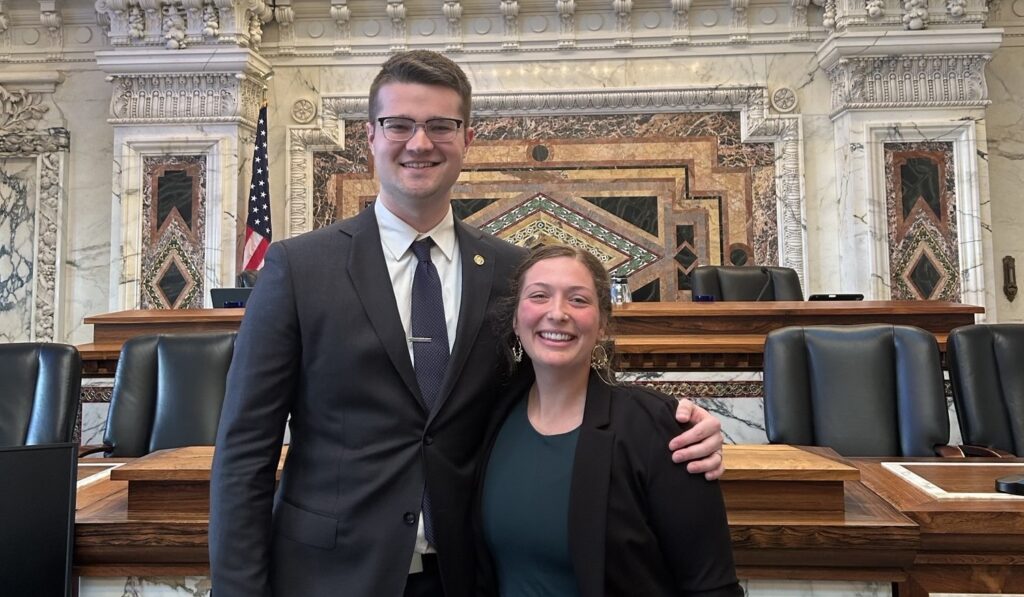What's happening?
SunGard Higher Education released the Banner Unified Product Release 8.2 in June 2009. This system upgrade will help ensure continued system stability by fixing issues resulting from the previous release, and also will include new functionality and the standard year-end regulatory updates. This is considered to be a minor upgrade. The planned implementation for this new version of Banner is set for Dec. 5.
What’s in the upgrade?
- Year-end regulatory updates
- Solutions to address user-reported issues
- Reporting and printing of fields expanded in Banner 8.0 for internationalization
How are we moving forward?
To continue preparation for going live with this upgrade on Dec. 5, primary Banner users have been given up-to-date information on IRT progress with the process. User testing began Oct. 29 and will be open through Nov. 25. IRT will use Nov. 25 through Dec. 4 to resolve identified issues and prepare for the implementation weekend.
What is the timeline for upgrade weekend?
- From 12:01 a.m. to approximately midnight Saturday, Dec. 5, Internet Native Banner and Murphy Online will be unavailable.
- During this Banner 8.2/8.2.1 upgrade, AppWorx also will be unavailable. IRT will be disabling all jobs attached to the AppWorx maintenance calendar for Saturday. If your chains are not attached to this calendar, make sure you reschedule the job. Contact Wood Foster-Smith or May Ko Yang for assistance.
- From 12:01 a.m. Saturday, Dec. 5, to approximately 8 p.m. Thursday, Dec. 8, the production reporting database ODSP and EDW will be unavailable. Any reporting will come from ODST data, which will be current as of the end of business Friday, Dec. 4.
- Any AppWorx jobs running against ODSP will need to be disabled until ODSP becomes available.
What should you do?
To learn more about changes that come with this Banner 8.2/8.2.1 upgrade and to read documentation regarding both the upgrade and the testing, visit the Enterprise Web site.
For more information, contact the Tech Desk, (651) 962-6230.