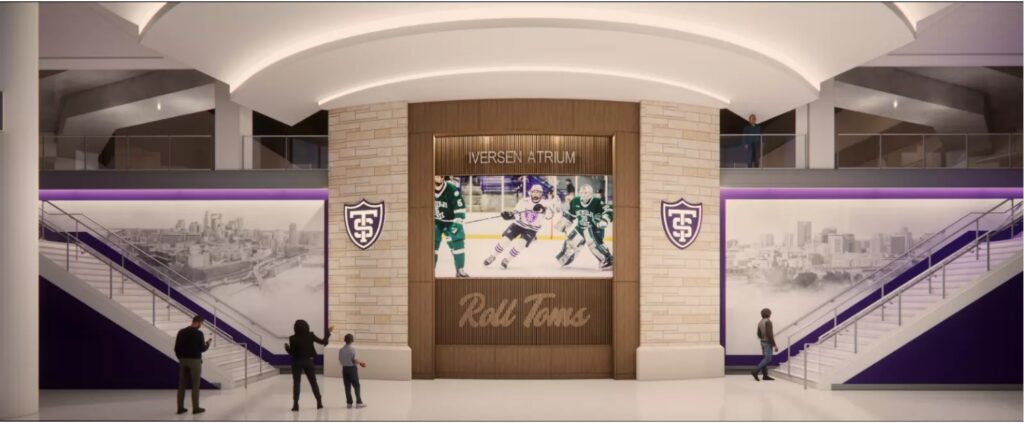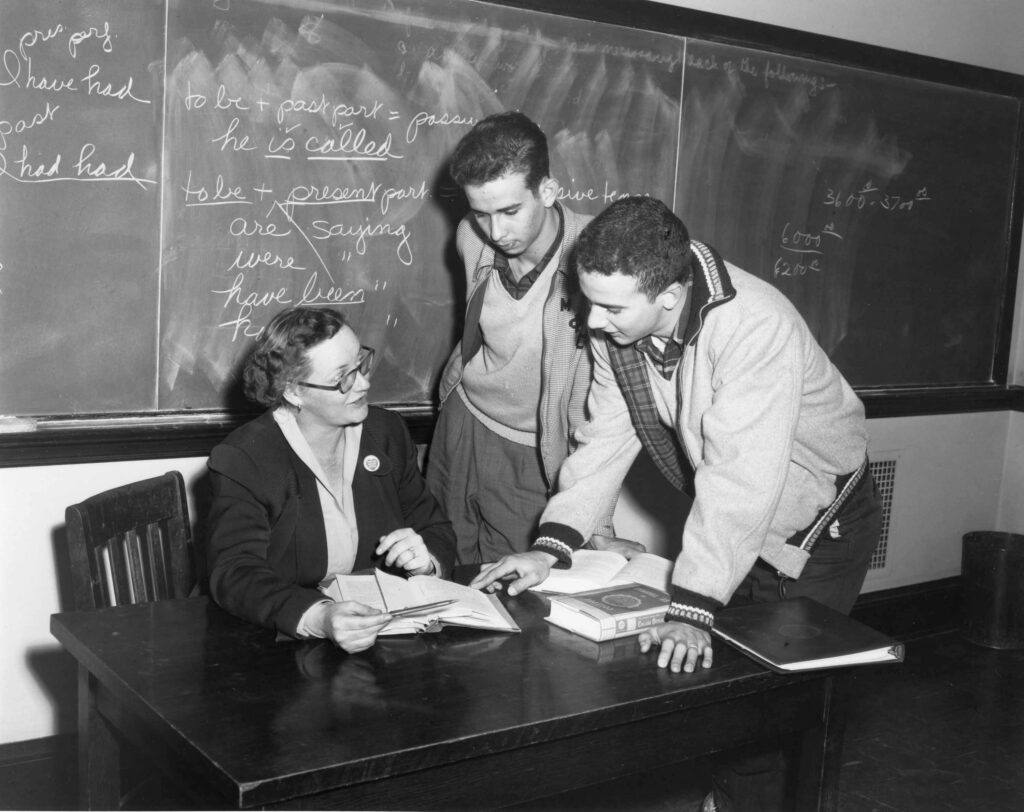In the 10 years since St. Thomas began using Blackboard it hasn’t changed much. Yes, the discussion board changed a little in 2007 and the grade center received a makeover in 2008, but by and large Blackboard (with all those clicks) has remained largely the same. It’s about time for a Blackboard makeover!
In 2009 Blackboard Inc. unveiled the first iteration of its “New Generation” learning management system called Blackboard Learn. The release includes a new look and feel, fewer clicks, drag and drop functionality and additional features such as group assignments, blogs, journals and wikis. As with most major changes in software the early version of Blackboard Learn needed some refinement. We’ve been hard at work reviewing and testing the enhancements in Blackboard Learn, and now with the latest release of Blackboard Learn (Release 9.1) the usability and core features are even better.
Blackboard Learn will be coming to St. Thomas in early July 2011
Naturally, changes to important systems such as Blackboard can often generate anxiety and many questions, but we anticipate the new enhancements in Blackboard Learn also will inspire excitement and new ideas about the ways in which Blackboard can augment teaching and learning. To help the St. Thomas community transition to Blackboard Learn we have a variety of opportunities for you to discover more about Blackboard Learn and to help answer the questions that you may have.
Here’s what you can do now to begin to prepare for Blackboard Learn:
- Read the Upgrade Frequently Asked Questions guide.
- Spend time looking at the helpsheets and video tutorials on the IRT Blackboard support site.
- Take a look at the enhancements and features list and image gallery.
- Become familiar with the IRT learning guide for details on when Blackboard Learn training will happen.
- Review these five topics as a starting point:
- Register for a “Life in Blackboard Learn” webinar from Blackboard Inc. to learn more about Blackboard Learn.
- Sign up for a 30-day preview from Blackboard Inc. to try out the new features. Note: Some tools and options on the Blackboard Inc. preview site may not be available at UST.
- Contact your academic technology consultant or local IRT consultant with questions about Blackboard Learn.
IRT will communicate further information and updates about the changes coming to Blackboard through the Bulletin Today, direct email to faculty and staff, and through the IRT Faculty Center for eLearning newsletter. Be sure to watch for them!