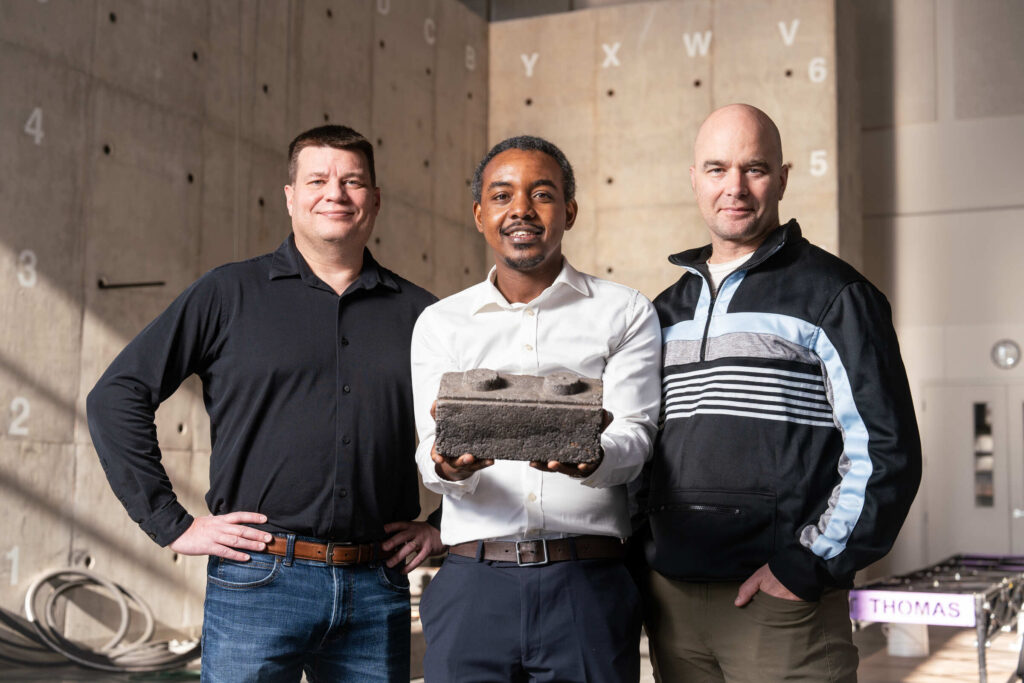Accounts Payable tips of the week: Completing an Employee Expense Report
Here are some tips for completing an Employee Expense Report. Following these guidelines will speed up the processing of your reimbursement request.
- Fill out the form completely using your UST ID number.
- Submit it in a timely manner. Expense reports should be submitted within 10 working days after the expenses were incurred.
- Get the proper approvals.
- Provide the accounting information, which includes the index and account numbers.
The complete UST Employee Reimbursement Policy is available on the Accounts Payable Web site.
Questions? Contact Accounts Payable, (651) 962-6375.