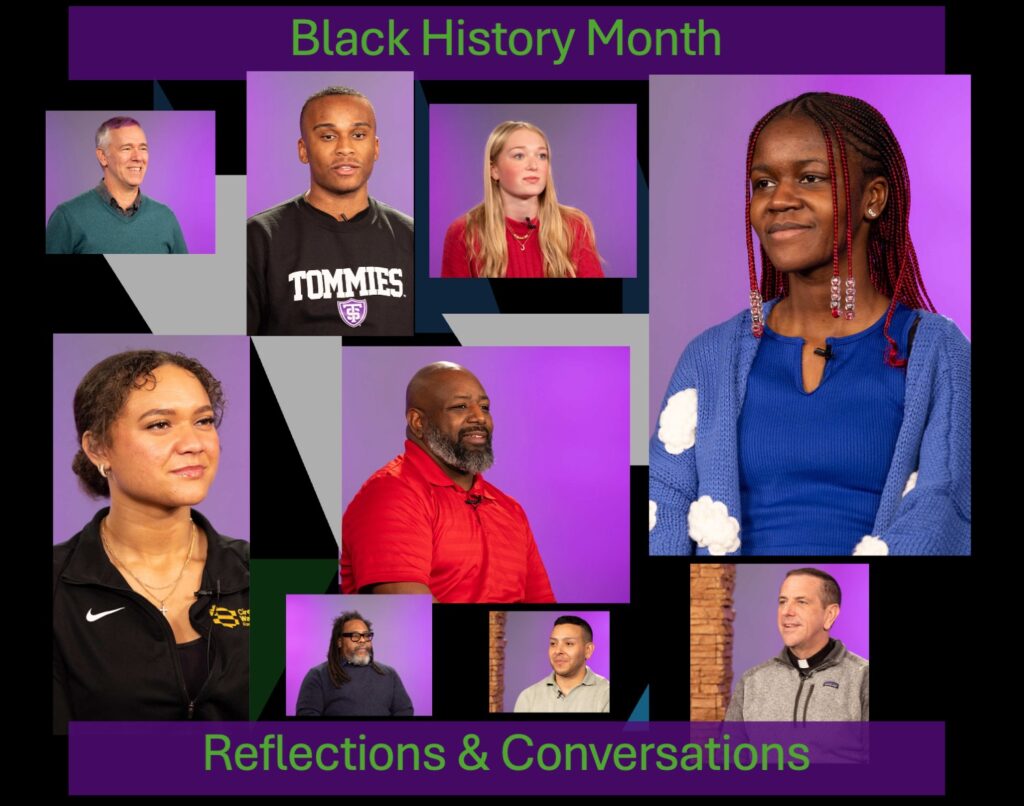Grades are due for fall semester courses on Monday, Jan. 3. For faculty entering incomplete grades for students, it’s important to note an extra step that is required to process the incomplete grades on Murphy Online.
Full documentation with a screen shot can be found by clicking here.
Quick steps are listed below:
- A faculty member who is listed as the primary instructor may enter grades on Murphy Online. An additional step is required when entering an incomplete grade for a student.
- The instructor will enter grades of “I” on the final grade roster for the students who are receiving incomplete grades.
- The instructor must click submit at the bottom of the class roster.
- Instructors will be directed to a new window that displays the names of students who are receiving incompletes. This new window will display the date (called the extension date) that an incomplete grade will turn to the grade of “F.” An automated process will run and enter the “F” if a new final grade is not entered by that deadline. New Step: The instructor must click submit on this page in order for the incomplete to be processed for the student. Choosing cancel or reset will remove the incomplete from the final grade roster and will result in the student not receiving a grade.
If you have problems entering incomplete grades, contact the IRT Tech Desk, (651) 962-6230. Tell the Tech Desk that you attempted to enter an incomplete grade and give specifics of errors that popped up within the Murphy Online session or if the new window does not pop up after clicking the initial submit on the Final Grading Roster.