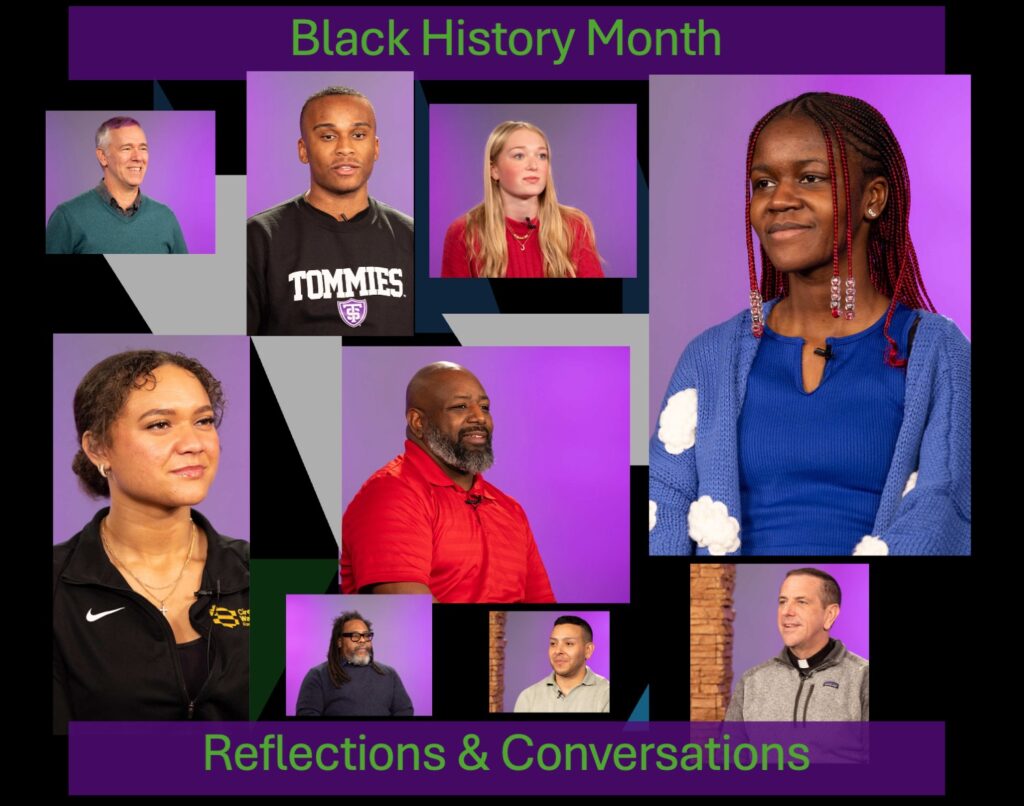IRT Tech Tip Tuesday: Voice mail
From Information Resources and Technologies
This week, IRT brings you several tips on how to manage your voice mail using our new Communité voice-mail system. When listening to your voice mail, there are several useful features available to help you manage your messages. These include: adjusting the volume of your message, fast forwarding and rewinding messages, and skipping to the next message.
Volume control
Once you have entered your mailbox and are listening to a message, you are able to control the volume (for instructions on how to access your voice mailbox, visit IRT’s voice mail Web page).
To adjust the volume of a message while it is playing:
- Press 1 to increase the volume
- Press 2 to decrease the volume
Fast forwarding and rewinding messages
When you are listening to a message, you have the option of rewinding the message to listen to part of it again or fast forwarding to skip part of the message.
During message playback:
- Press 6 to rewind your message six seconds
- Press 9 to fast forward your message six seconds
Skip to the next message
You can skip the message that you are listening to and go to the next message.
During message playback:
- Press 8 to skip to the next message (a quick way to remember this is T for top of next message)
- The message you skipped will remain in your mailbox
In the next IRT Tech Tip, we will include information about the status, name and greeting features.
If you have questions about voice mail or any of the technology on campus, contact the IRT Tech Desk, (651) 962-6230.