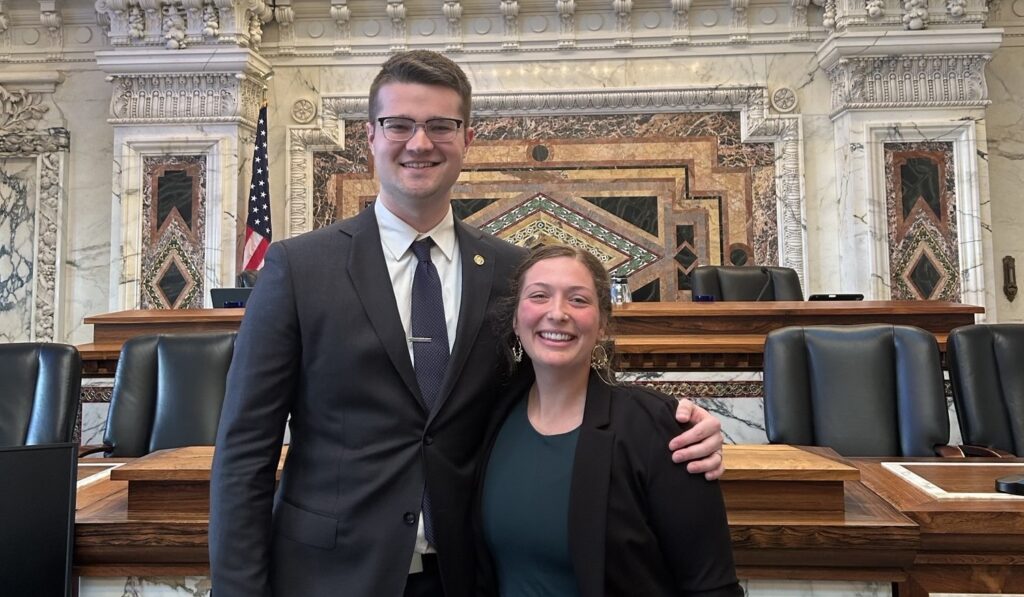Tech Tip: Three useful features available through the UST e-mail system
From Information Resources and Technologies
The UST e-mail system has a number of great features available beyond the commonly used individual mailbox functions. This article focuses on ways to expand e-mail and calendar functions beyond the basics of an individual account. If you wish to learn more about any of these features, contact the Tech Desk or your administrative or academic technology consultant.
Secondary mailbox
A secondary mailbox is similar to a regular e-mail account but is designated for a more general purpose. It has a descriptive name and is generally used by for a specific business purposes. An example of a secondary mailbox is IRTPurchase@stthomas.edu. This account is used by IRT to accept hardware and software purchasing requests but is not tied directly to one individual. Multiple people can manage the items that come to this address. One of the advantages of a secondary mailbox is that you can publicize the address to the community and it will remain constant even if the person responsible for it changes. The secondary mailbox can be set up as an additional mailbox option in the owner’s Outlook or Entourage program so items sent to this address are kept separate from the individual’s mailbox, while at the same time being easily accessible.
Delegate access: Sharing e-mail folders
Just as you might have an assistant who helps you manage your incoming paper mail, Microsoft Exchange provides similar functionality by making it possible for you to give another person access to your inbox, calendar and any other folder you want. The process of granting someone permission to open your folders, read and create items, and respond to requests for you is called delegate access. As the person granting permission, you determine the level of access the delegate has. You can give a delegate permission to send mail and to respond to mail on your behalf. The delegate can also organize meetings on your behalf and respond to meeting requests and task requests sent to you.
Public folders
Public folders are a feature of Microsoft Exchange server that provide an effective way to collect, organize, and share information with others in an organization. Typically, public folders are used by project teams or departments to share information on a common area of interest. When you are connected to your Exchange server, folders labeled "Public Folders" appear in your e-mail programs. Public folders can contain any type of item such as messages, appointments, contacts, tasks, journal entries, notes, forms, files, and postings. One of the nice things about the public folders is that everyone, regardless of platform (Mac or PC), is able to use the folders once they have the appropriate permissions; at the same time, you maintain control over who is able to access your department’s public folders.
Watch for additional e-mail features highlighted in next week’s Tech Tuesday column. For more information about any of these e-mail features, contact the Tech Desk, (651) 962-6847, or talk to your administrative or academic technology consultant.