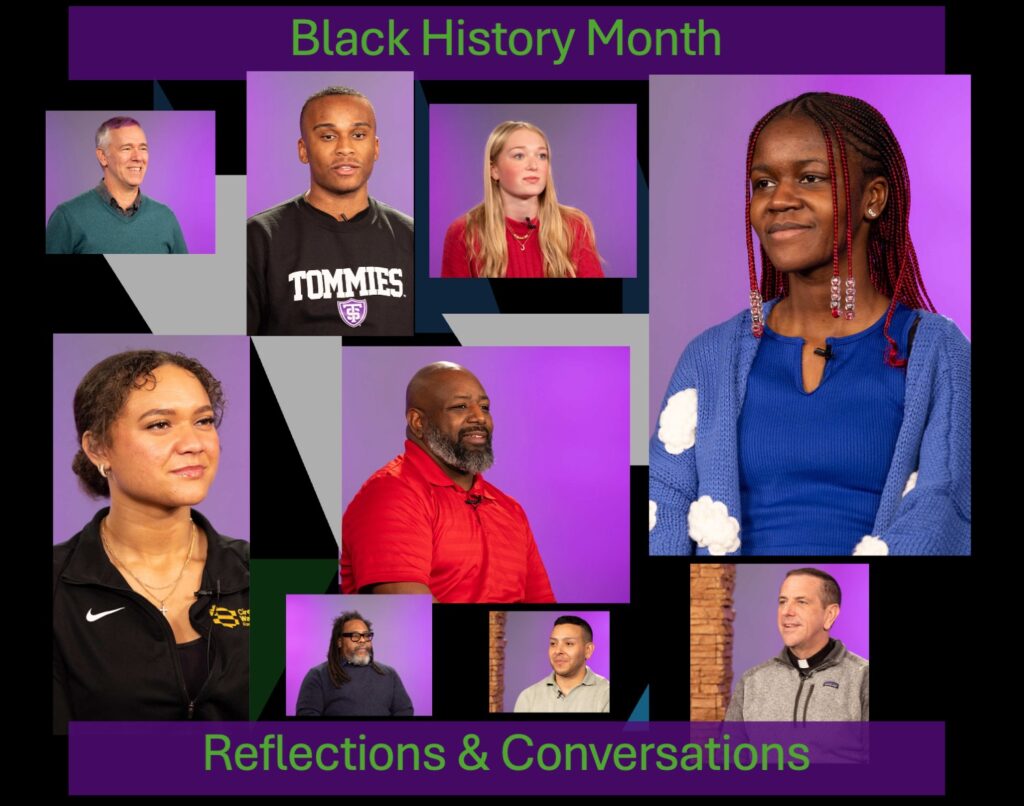Tech Tip Tuesday: Voicemail -- retrieving a deleted message
From Information Resources and Technologies
Has this ever happened to you? You listen to a voicemail message, delete it and then realize that you actually need to hear the message again. Has the message been lost forever or is there a way to retrieve your deleted voicemail message?
Good news! It is possible to retrieve a deleted message if you take action before 2 a.m. the following day (this is when the system permanently removes deleted messages). If a message is deleted in error, you can "undelete" it by following these steps:
Retrieving a deleted voicemail message*
- Enter your voice mailbox using your personal passcode as you normally would to listen to your messages.
- Press 5 to Manage Personal Options
- Press 7 to Manage your Recently Deleted Messages
- To Listen to Deleted Messages, press 1
- This option plays back all of the voicemail messages you deleted since 2 p.m. that day. (Note: If you choose to delete a voice message after listening to it using this option, the deletion will be permanent.)
- If you would like to Save a deleted message, press 5 after you have listened to it. The message will be moved from the deleted folder to the saved messages folder.
- To Restore all deleted messages, press 4
- To Erase all deleted messages, press 5
*Note: For individuals with VoIP phones, the prompt messages may be different.
If you have questions about this tip or any other technology questions, please contact the IRT Tech Desk, (651) 962-6230.