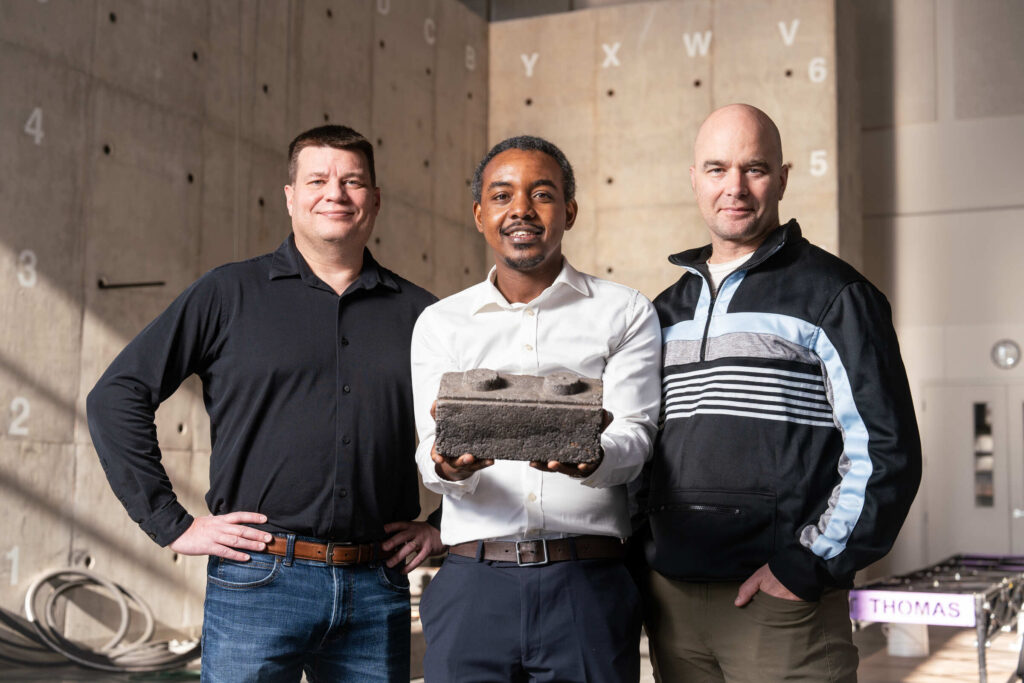Tech Tuesday: File storage tips
From Information Resources and Technologies
Ever wonder what your options are for saving and backing up your documents at UST? There are a variety of options, including: MyDocuments, MyStorage, Deptstore and Courseweb. Below is a description of these options and information to determine which is right for you.
MyDocuments is on your computer hard drive and is often the default location for files saved within programs such as Microsoft Office or Excel. MyDocuments is not a network storage space, so documents saved in MyDocuments are not accessible from anywhere other than your computer and are not backed up by our central servers. You are responsible for regular backup of files saved in this location.
MyStorage is a 500 MB central storage location for students, faculty and staff created automatically when your UST account is established. This location is accessible from any computer on or off campus and is backed up nightly by IRT.
DeptStore is a central storage location created for use by UST departments. This is an ideal location for files that need to be viewed or accessed by multiple staff members of a department and also is backed up nightly by IRT.
CourseWeb is storage space specifically for faculty members and is used to store academic materials externally from Blackboard. This is created only upon request of a faculty member and is backed up nightly by IRT.
For more information, visit IRT's Shared File Space Web page, view our video, e-mail the IRT Tech Desk, or contact your academic technology consultant or CORE Team member.