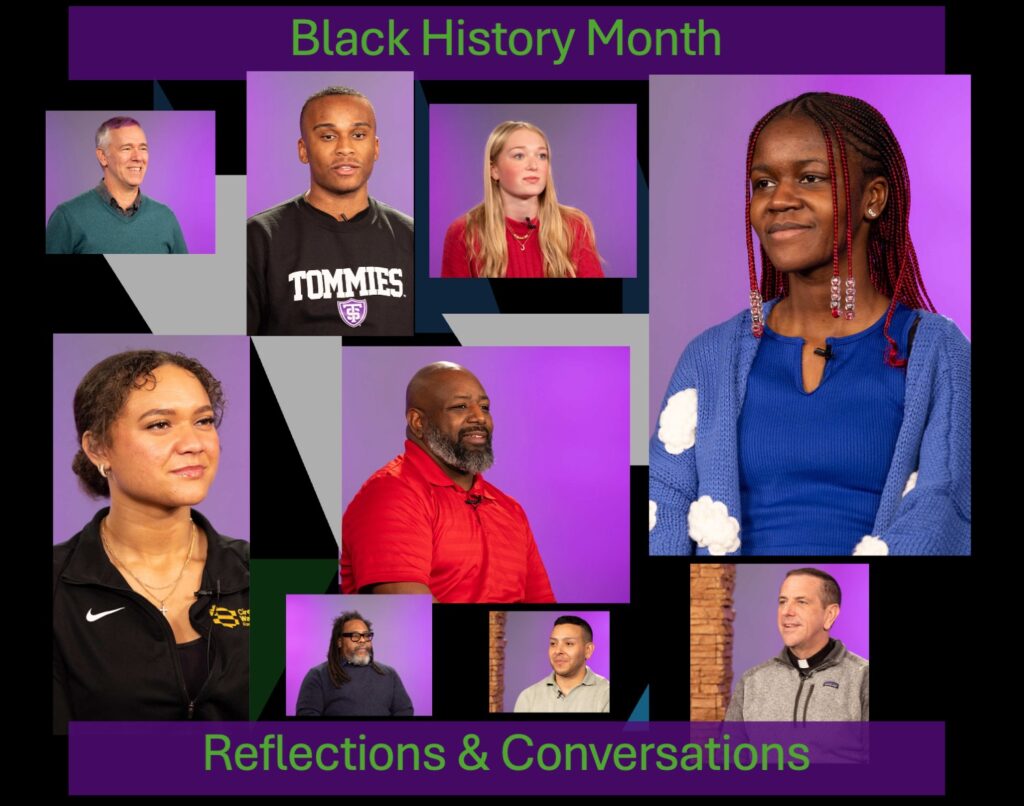Tech Tuesday: time travel breakthrough!
From Instructional Resources and Technologies
Have you ever wished you could go back in time, even just a little? To go back and not use your brother’s homemade cologne before that big date, to change out of that Packers shirt you wore to the Vikings game, or take back what you said to that nice police officer?
Science can’t help you with social indelicacies, but when it comes to data we’ve got you covered. If your data is on UST-DeptStore1 or 2, MyStorage (including MyWeb) or UST-AcadStore1, you can go back in time up to two days and recover data from a previous version thanks to Snapshot Technology.
Snapshots are pretty much what they sound like; point-in-time copies of your data, just like that picture of Aunt Hortense you took yesterday and are looking at now. She may be wearing a different dress today but that picture shows what she looked like yesterday for as long as you have the picture. We don’t have the storage capacity to retain snapshots for extended periods (we have tape backups for that) so snapshots are limited to two days of retention. They do have one big advantage over tape though: Instead of having to submit a restore request, you have the keys to this time machine, and we’ll tell you how to get started in your temporal adventuring.
Let’s use MyStorage as an example, since almost everybody has that mapped automatically when on campus. MyStorage appears on a Windows computer like this: ("username" is your own UST username): " 'username on mystorage'\users U:" and is often referred to as the U: drive. You can access a snapshot at any level – folder, sub-folder or individual file. Let’s see how it works with a Word document. You might typically write a document over several days, making changes and saving it as you go. Today when you start working on it, you realize that yesterday you rearranged the order of several paragraphs, but inadvertently deleted one of them. Normally your choices would be to rewrite the paragraph or submit a request for restore from tape and wait a day or two for that to happen; however, since it was just yesterday the mistake was made you can restore the previous version of the file yourself, thanks to Snapshot Technology!
This works for any file or folder. For this example we'll use a word document called "paper.doc."
Here’s how you do it:
- Open your U: drive folder (My Computer\username on mystorage\users U:).
- Right-click on the file you want to restore and select "Properties."

- Click on the tab labeled "Previous Versions."
- Find the date/time you want to restore from and click the "View" button to see it.
- If this is version you wish to restore close the document and click on the "Copy" button. You can also use the Restore button but that will overwrite the newer file; copy is the always the safest option.
- Select a location for the copy. This can be another folder in your U: drive, your desktop, or any other available location.
- Click the "OK" button, and you are done. The current copy remains where it is, and the older copy with the missing paragraph is now available as an ordinary Word file.
The snapshots are taken five times daily starting at midnight and four more times throughout the day (8 a.m., noon, 4 p.m. and 8 p.m.) and are retained for two days resulting in a maximum of 10 snapshots covering two days of data in four-hour blocks.
This may sound a bit technical, but it is really simple once you get used to it, and it can be extraordinarily helpful. Snapshots offer a quick, easy, self-service method to get back data up to two days old from MyStorage, MyWeb, UST-DeptStore1 and 2, and UST-AcadStore1.
While we can’t yet help you out with that ticket or give you a second chance to make a first impression, we can give you easier and quicker access to previous versions of your data through Snapshot Technology. This is one of many services that work together to protect your data and make it accessible from multiple locations. Give it a try today and experience the thrill of time travel without ever leaving your desk!
For more information about Snapshot Technology contact the Tech Desk, (651) 962-6230.