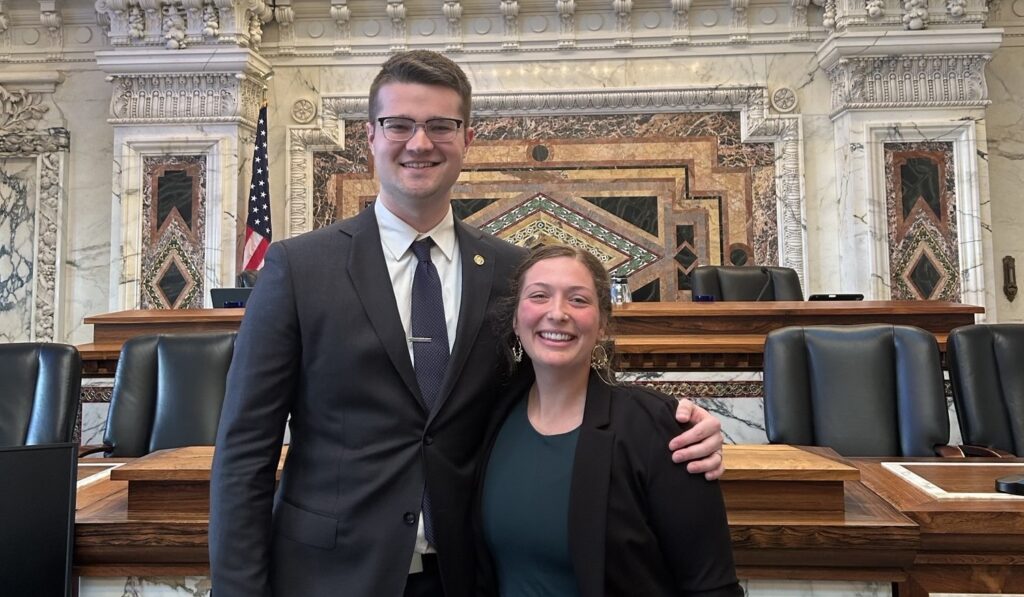Microsoft released its Windows 7 operating system on Thursday, Oct. 22.
According to Microsoft and many independent product reviews, Windows 7 is a more-stable operating system than Windows Vista and also corrects many of Vista’s more quirky (and some say “annoying”) features.
IRT has been looking at this new operating system and we believe it holds promise. PCs arriving in next summer's lease likely will have Windows 7 pre-installed, and will begin a three-year cycle to replace Windows XP as the primary PC operating system on campus. As a general rule, UST computers will not be upgraded to Windows 7 out of lease cycle.
Windows 7 is available for all UST faculty and staff to install on their home computers. Installation discs are available for direct checkout from IRT by e-mailing irtpurchase@stthomas.edu; otherwise, the discs can be checked out from the library beginning in mid-November.
Windows 7 is available for purchase at academic pricing, $29.99, for all UST students at Win741.com.
Online support, assistance, and guidance regarding Windows 7 is available from Microsoft. But, if your home computer is more than 2 or 3 years old, it is not recommended to move to Windows 7, as it doesn’t run very well on older machines. New computers may be purchased, with a discount for all UST faculty, staff and students, by visiting the UST TechStore.
Please note, that there is no direct upgrade path from Windows XP to Windows 7. If your home PC is currently running Windows XP, it is recommended that you back your data up to a separate drive, and then reformat your main hard drive before installing Windows 7. After the operating system installation has been completed, other software as well as peripherals and associated drivers may be installed.
Questions? Please call the IRT Tech Desk , (651) 962-6230 or e-mail IRTHelp@stthomas.edu.