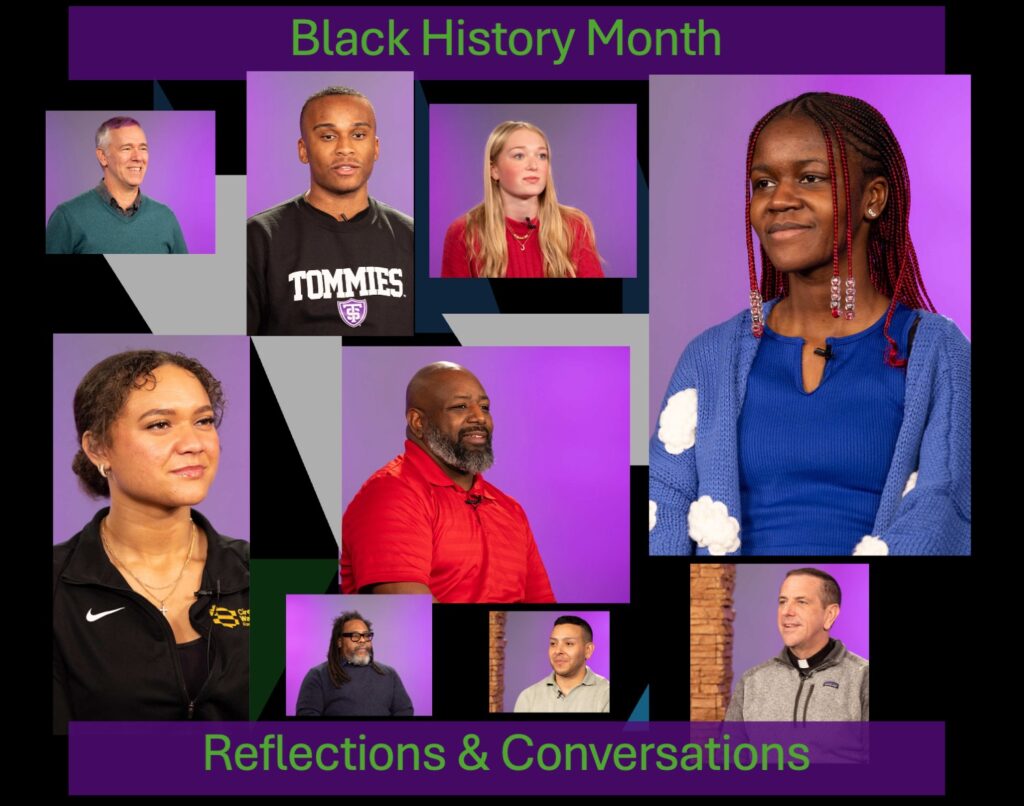Voice mail system upgraded: Note changes to accessing voice mail
From Information Resources and Technologies
Changes to accessing voice mail in the upgraded system
The voice mail (VM) system at UST is undergoing an upgrade. While most features and functionality will remain the same, there is one important change in accessing your VM as described below.
There are numerous ways to access your voicemail; below are the different scenarios for access and instructions for each method.
From your desk at UST
If you are used to pressing your VM button, you should still be able to access your VM this way.
If you are used to dialing 2-7777, you must now dial 2-7778 instead. When the system answers, enter your 5-digit box number and then * (star) and passcode.
From a different location at UST
If you are used to dialing your own number and entering VM from there, this still works as it did before. Just dial your five digits from another UST phone, and when the system answers, press * (star) and enter your six- to 10-digit passcode.
If you are used to dialing 2-7777, then entering your five-digit box number, you must now dial 2-7778 instead. When the system answers, enter your five-digit box number and then * (star) and passcode.
From off campus:
If you are used to dialing your own number and entering VM from there, this still works as it did before. Dial seven or 10 digits (example: 651-962-6262 vs. 962-6262) from anywhere in the world and when the system answers, press * (star) and enter your passcode.
If you are used to dialing (651) 962-7777, you must now dial (651) 962-7778. When the system answers, enter your five-digit box number and then * (star) and passcode.
Over the next few weeks, there will be articles in the Bulletin about VM that will include tips and shortcuts in managing your voice messages.
Contact the Tech Desk, (651) 962-6230 if you have questions or encounter problems.