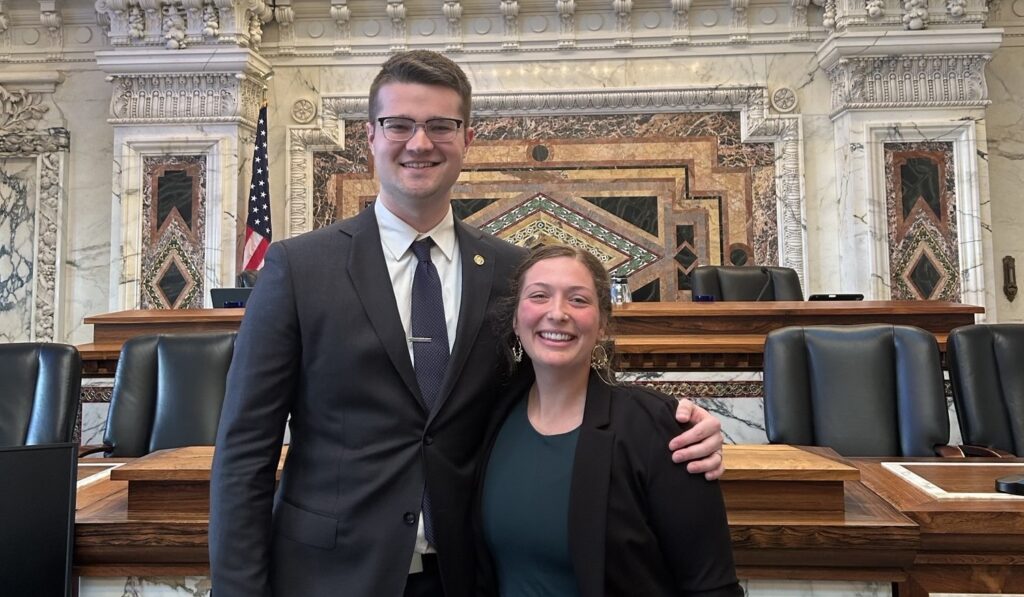Your e-mail is moving
From Information Resources and Technologies
One of IRT’s summer projects was to upgrade our e-mail servers to meet the growing messaging needs of the UST community. The new environment, which promises to be faster and more robust, was tested over the past few weeks and IRT has verified that it is stable. We are now prepared to move all students, faculty and staff to the new environment. IRT is very excited to be able to bring this new environment online this summer. Please read on for more information about how we’ll coordinate this move with you, what this move will mean to you, and what changes you may need to make to take advantage of this new system.
When will this happen? Migration to the new environment will begin Aug. 1 to Aug. 5 with faculty and staff mailboxes. Beginning Aug. 8, student mailboxes will be migrated. We expect all faculty, staff and student mailboxes to be satisfactorily migrated by Aug. 15.
Our work on Monday, Aug. 1, begins at 10 p.m. with last names in alpha order and continues until 6 a.m. the next morning. Our work will resume Tuesday, Aug. 2, at 10 p.m. continuing in alpha order through completion. We will publish the status of our progress to (https://mail.stthomas.edu) where you also may check to determine approximately when your mailbox will be moved.
What will this move mean to me? Faster e-mail response. Besides that, your mailbox will be moved to the new environment in the evening and overnight so you'll likely not notice. The move itself should take only a few minutes; during that time, your mailbox will not be accessible. Depending on how and where you're in the habit of accessing your e-mail, you may need to make some changes after the migration. Possible post-migration scenarios are outlined below.
-
If you access e-mail using Outlook from your primary computer on campus: If you left Outlook open overnight, you'll have to restart Outlook. Other than that, you'll only notice Outlook runs faster with fewer pauses in service.
-
If you access e-mail using Entourage: If you left Entourage open overnight, you'll have to restart Entourage. Other than that, you'll only notice Entourage runs faster with fewer pauses in service.
-
If you access e-mail using an IMAP compliant client: Nothing should change regarding your e-mail client set-up or functionality.
Should I notice anything different? Yes, you will notice one thing. You will not be able to restore your Deleted Items from prior to the migration. They won’t be there. If you are in the habit of deleting e-mails from your Deleted Items folder and then relying on the Restore Deleted Items option in Outlook, you’ll be disappointed after this migration. But the disappointment soon should dissolve when you experience the new speed and responsiveness of our new messaging environment.
Questions? Please contact the IRT Tech Desk, (651) 962-6230, e-mail IRTHelp@stthomas.edu or visit the migration Web page: https://mail.stthomas.edu.