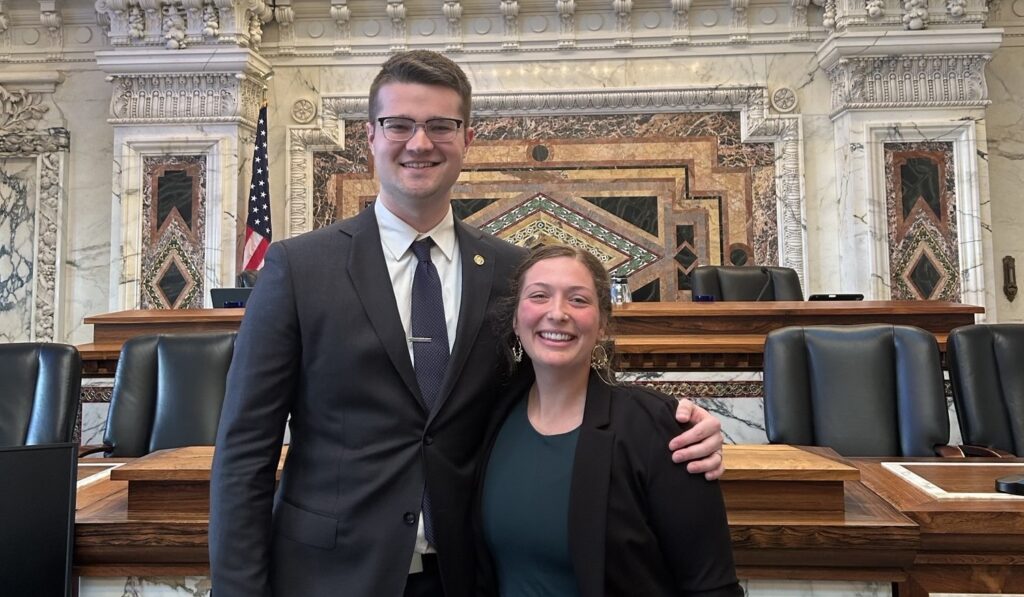IRT is upgrading Sophos anti-virus software
From Information Resources and Technologies
What is happening?
We are updating UST’s antivirus software from version 4.12 to 6.52. The new version of Sophos offers increased virus protection as well as spyware application detection and removal.
What can you do?
University computers
For university computers you don’t need to anything. IRT has been working behind the scenes to upgrade all university computers.
- On PCs there will be a blue shield icon on the bottom right task bar.
 If there is a red lightening bolt on your task bar the computer has not been updated. Please contact the Tech Desk with the Asset ID number of your computer (the Asset ID is located on the upper right side of your computer – it is the number starting with A000xxxxx)
If there is a red lightening bolt on your task bar the computer has not been updated. Please contact the Tech Desk with the Asset ID number of your computer (the Asset ID is located on the upper right side of your computer – it is the number starting with A000xxxxx)
- Macs are in the final stages of being tested. If you have questions, please contact your local tech.
Personal Computers
All faculty, staff, and students are covered under our licensing agreement with Sophos and are able to use this application for free. Any individuals with personal computers currently using Sophos will need to update the application on their computer. Please visit the IRT web site’s software download page for instructions.
Note: If you are downloading Sophos for the first time please make sure to remove any other vendor’s anti-virus software before installing Sophos.
If you have questions about Sophos or any of the technology at UST, please contact the IRT Tech Desk, (651) 962-6230.