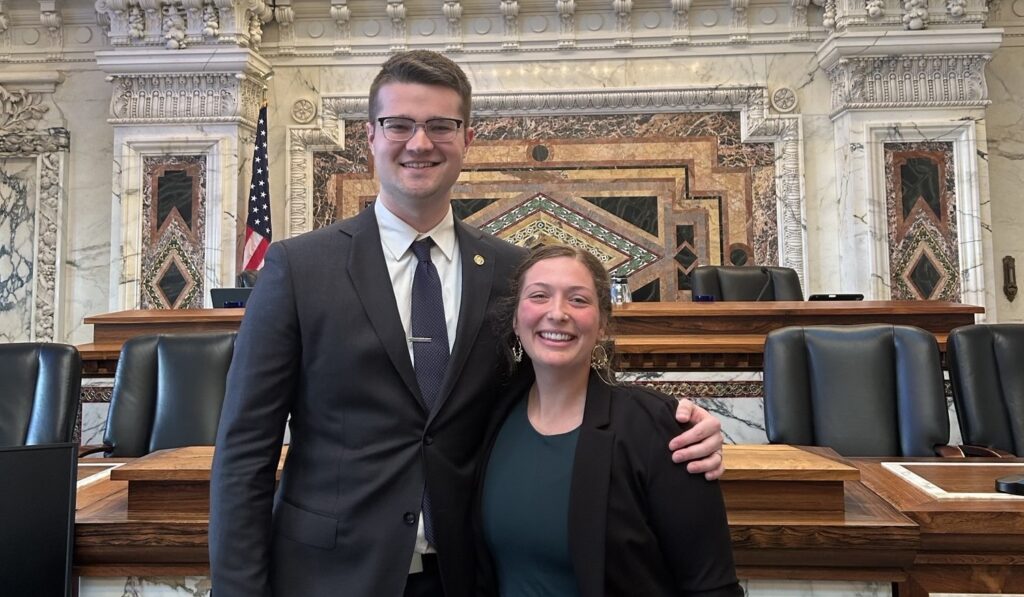Web Wednesday: new e-learning tools and resources
From Information Resources and Technologies
Over the spring and summer, IRT has been busy working on a variety of e-learning projects across campus, including upgrades and enhancements to Blackboard, Web conferencing with Breeze Meeting (Adobe Connect), and a Podcasting pilot.
Blackboard Enhancements, Content System and ePortfolio
As we announced in the Jan. 31 Bulletin, a new addition to the Blackboard suite of tools was made available for summer 2007: the Blackboard ePortfolio and Content System.
One of the main advantages of the Blackboard Content System is that it enables you to store your course content in one central location and easily share content among your Blackboard course sites. Faculty who teach several sections of the same course can save time by uploading common course content, such as a syllabus or a lecture handout, into the Content System and linking to the file from within each course section. The content needs only to be updated once, and those changes are automatically updated and reflected in each course section that links to the content.
The Blackboard ePortfolio tool facilitates a range of activities from student assessment to professional development and achievement. As mentioned in the Feb. 7 Bulletin, faculty from the College of Arts and Sciences and the School of Education assisted IRT in pilot testing the Blackboard ePortfolio tool during spring semester. Participants in the pilot project indicated that creating and sharing portfolios was a fairly intuitive process, and that incorporating portfolios for assessment and student evaluation is a positive addition, particularly when portfolio activities and assignments are included as a regular part of expectations for students in courses.
Both the Content System and ePortfolio tool are available from a new Content Collection tab within Blackboard. All faculty, staff and students with UST Blackboard accounts have access to the Content Collection and ePortfolio tools. For video tutorials and handouts, visit here.
In addition to the Blackboard e-Portfolio and Content System new Blackboard enhancements are available for the discussion board, course blogs and wikis, and to student assessment tools. For more information visit here.
Extending the Classroom: Web Conferencing with Breeze Meeting (Adobe Connect)
Breeze meeting is a web conferencing application that offers a way to bridge the physical and virtual classroom space by using real-time audio and video, chat tools, and application and file sharing. Virtual meeting spaces can be used for lectures, discussions, tutoring, collaborative workspace, and for a variety of real-time, interactive activities. A Breeze meeting can be held anywhere a computer and Internet access is available, and meetings can be recorded for asynchronous access or review. Some of the ways Breeze has been used at St. Thomas are:
- After an intensive week of face-to-face classroom instruction, faculty in the Health Care MBA program use Breeze Meeting along with telephone conferencing to extend learning to students through synchronous online lectures, collaborative content-building sessions and just-in-time virtual office hours.
- Faculty in Engineering use Breeze to extend the physical classroom to students who can't attend class when career or other circumstances has prevented them from attending class in person. Although students prefer the discussion and interaction that a classroom environment offers, students appreciate the flexibility that Breeze provides to remotely attend and participate in a class and to review the recorded lectures.
- Breeze has a wide range of instructional possibilities, including: small group collaboration on projects, communicating with an expert/guest lecturer, small-group meetings, dissertation defense, office hours, advising sessions, and more.
For a consultation on how you might use Breeze, contact your Academic Technology Consultant or the IRT Tech Desk, (651) 962-6230, or visit here for more information.
Podcasting: Instructional Flexibility and Learner Engagement
“Podcasting” is one form of audio or video delivered over the Internet; interest at St. Thomas has ranged from students listening to podcasts for background information, to faculty recording themselves and distributing those lectures, to students collaborating and creating “group podcasts” as a graded assignment.
During the 2006-07 school year, IRT facilitated a pilot project to investigate how instructional podcasting would best fit into the UST community. As a result, IRT has deployed a podcast creation tool within Blackboard to facilitate the distribution of recordings, and has established guidelines for how instructors can record materials for their classes.
In addition, IRT has been surveying literature and “best practices” in this emerging field. Participants in a Faculty Development summer seminar on the topic of teaching with new technologies particularly valued a podcasting whitepaper from Carnegie Mellon University (available via EDUCAUSE). The whitepaper discusses a wide range of possibilities and their reported outcomes, from “traditional” recorded Computer Science lectures at Harvard to student-created podcasts for literary criticism at Swarthmore College.
For a consultation on how you might use podcasting in your courses, contact your Academic Technology Consultant or the IRT Tech Desk, (651) 962-6230), or visit here for more information.